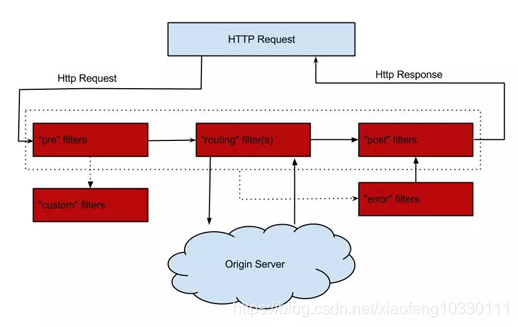JAVA开发全终端租房项目实战SpringBoot+SpringCloud+Dubbo+RocketMQ+ELK+Mybatis
JAVA开发全终端租房项目实战SpringBoot+SpringCloud+Dubbo+RocketMQ+ELK+Mybatis
一、项目环境搭建①
- 创建SpringBoot项目
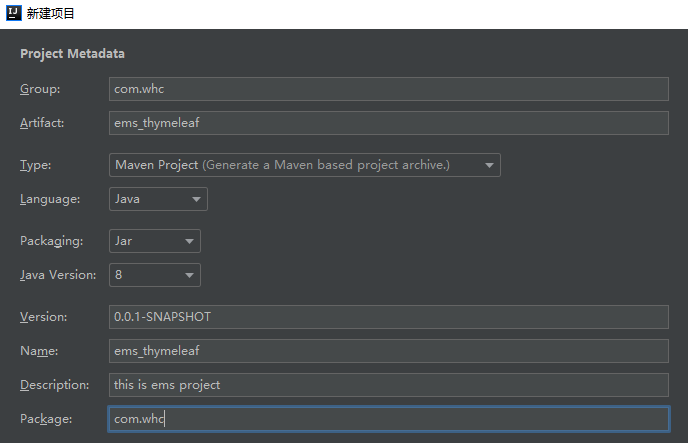
- 选择对应的依赖(lombok + web + thymeleaf + mysql driver)
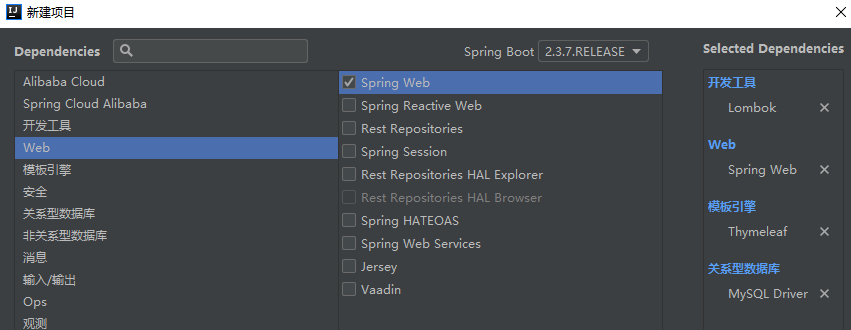
- 目录结构
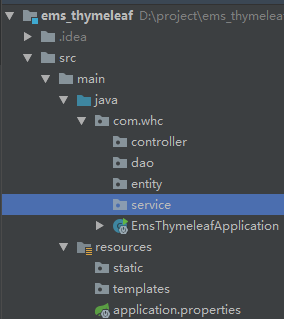
- 修改
ems_thymeleaf.pom文件- 引入mybatis、druid依赖
<!--mybatis--> <dependency> <groupId>org.mybatis.spring.boot</groupId> <artifactId>mybatis-spring-boot-starter</artifactId> <version>2.1.1</version> </dependency> <!--druid--> <dependency> <groupId>com.alibaba</groupId> <artifactId>druid</artifactId> <version>1.1.19</version> </dependency>- 1
- 2
- 3
- 4
- 5
- 6
- 7
- 8
- 9
- 10
- 11
- 12
- 13
- 引入mybatis、druid依赖
- 修改
application.properties# 应用名称 spring.application.name=ems_thymeleaf server.servlet.context-path=/ems # 应用服务 WEB 访问端口 server.port=8080 # 数据库驱动:# MySQL6以上用com.mysql.cj.jdbc.Driver (自己是5.7版本,如果是6以上版本需要注意连接地址配置还需要加上时区配置) spring.datasource.driver-class-name=com.mysql.jdbc.Driver # 数据库类型 spring.datasource.type=com.alibaba.druid.pool.DruidDataSource # 数据库连接地址 spring.datasource.url=jdbc:mysql://localhost:3306/ems_thymeleaf?useUnicode=true&characterEncoding=utf8&useSSL=false # 数据库用户名&密码: spring.datasource.username=root spring.datasource.password=root # THYMELEAF (ThymeleafAutoConfiguration) # 开启模板缓存(默认值: true ) spring.thymeleaf.cache=true # 检查模板是否存在,然后再呈现 spring.thymeleaf.check-template=true # 检查模板位置是否正确(默认值 :true ) spring.thymeleaf.check-template-location=true #Content-Type 的值(默认值: text/html ) spring.thymeleaf.content-type=text/html # 开启 MVC Thymeleaf 视图解析(默认值: true ) spring.thymeleaf.enabled=true # 模板编码 spring.thymeleaf.encoding=UTF-8 # 要被排除在解析之外的视图名称列表,⽤逗号分隔 spring.thymeleaf.excluded-view-names= # 要运⽤于模板之上的模板模式。另⻅ StandardTemplate-ModeHandlers( 默认值: HTML5) spring.thymeleaf.mode=HTML5 # 在构建 URL 时添加到视图名称前的前缀(默认值: classpath:/templates/ ) spring.thymeleaf.prefix=classpath:/templates/ # 在构建 URL 时添加到视图名称后的后缀(默认值: .html ) spring.thymeleaf.suffix=.html mybatis.mapper-locations=classpath:/com/whc/mapper/*.xml mybatis.type-aliases-package=com.whc.entity spring.resources.static-locations=classpath:/templates/,classpath:/static/- 1
- 2
- 3
- 4
- 5
- 6
- 7
- 8
- 9
- 10
- 11
- 12
- 13
- 14
- 15
- 16
- 17
- 18
- 19
- 20
- 21
- 22
- 23
- 24
- 25
- 26
- 27
- 28
- 29
- 30
- 31
- 32
- 33
- 34
- 35
- 36
- 37
- 38
- 39
- 修改
EmsThymeleafApplication.java@SpringBootApplication @MapperScan("com.whc.dao") // 扫描com.whc.dao下的所有mapper类作为Mapper映射文件 public class EmsThymeleafApplication { public static void main(String[] args) { SpringApplication.run(EmsThymeleafApplication.class, args); } }- 1
- 2
- 3
- 4
- 5
- 6
- 7
- 8
- 9
二、数据库表设计及项目环境②
需求分析:
- 用户
- 用户登录
- 用户注册、先生成验证码
- 员工
- 增删改查功能
分析库表结构:
- 用户表 t_user
- 属性 id、username、realname、password、sex
- 员工表 t_emp
- 属性 id、name、salary、age、bir
数据库创建表
- 新建数据库
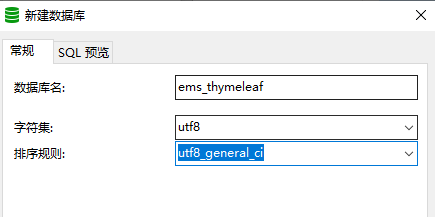
- 新建表
create table t_user( id varchar(40) primary key, -- id username varchar(40), -- 用户名 realname varchar(40), -- 真实名称 password varchar(40), -- 密码 sex varchar(8) -- 性别 ); create table t_emp( id varchar(40) primary key, name varchar(40), -- 姓名 salary varchar(40), -- 薪资 age int(3), -- 年龄 bir date -- 生日 );- 1
- 2
- 3
- 4
- 5
- 6
- 7
- 8
- 9
- 10
- 11
- 12
- 13
- 14
- 15
项目环境
- 引入对应的资源文件
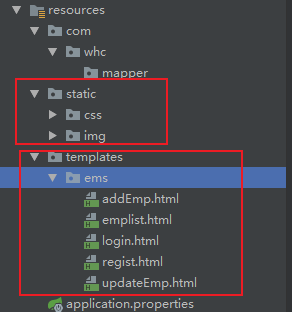
- 编写
IndexController默认情况下template中的静态页面无法直接通过URL访问,需要通过controller的跳转,定义映射之后,可以将直接访问的URL映射成类似controller的跳转功能。@Controller public class IndexController { @GetMapping("/index") public String toIndex() { return "ems/login"; } }- 1
- 2
- 3
- 4
- 5
- 6
- 7
- 8
- 启动项目,访问
localhost:8080/ems/index- 跳转登录页面

- 跳转注册页面
@GetMapping("/toRegister") public String toRegister() { return "ems/regist"; }- 1
- 2
- 3
- 4
- 跳转登录页面
三、图片验证码功能
- 验证码工具类
ValidateImageCodeUtils.javapublic class ValidateImageCodeUtils { /** * 验证码难度级别 Simple-数字 Medium-数字和小写字母 Hard-数字和大小写字母 */ public enum SecurityCodeLevel { Simple, Medium, Hard } ; /** * 产生默认验证码,4位中等难度 * * @return */ public static String getSecurityCode() { return getSecurityCode(4, SecurityCodeLevel.Medium, false); } /** * 产生长度和难度任意的验证码 * * @param length * @param level * @param isCanRepeat * @return */ public static String getSecurityCode(int length, SecurityCodeLevel level, boolean isCanRepeat) { // 随机抽取len个字符 int len = length; // 字符集合(--除去易混淆的数字0,1,字母l,o,O) char[] codes = { '0', '1', '2', '3', '4', '5', '6', '7', '8', '9', 'a', 'b', 'c', 'd', 'e', 'f', 'g', 'h', 'i', 'j', 'k', 'l', 'm', 'n', 'o', 'p', 'q', 'r', 's', 't', 'u', 'v', 'w', 'x', 'y', 'z', 'A', 'B', 'C', 'D', 'E', 'F', 'G', 'H', 'I', 'J', 'K', 'L', 'M', 'N', 'O', 'P', 'Q', 'R', 'S', 'T', 'U', 'V', 'W', 'X', 'Y', 'Z' }; // 根据不同难度截取字符串 if (level == SecurityCodeLevel.Simple) { codes = Arrays.copyOfRange(codes, 0, 10); } else if (level == SecurityCodeLevel.Medium) { codes = Arrays.copyOfRange(codes, 0, 36); } // 字符集和长度 int n = codes.length; // 抛出运行时异常 if (len > n && isCanRepeat == false) { throw new RuntimeException(String.format("调用SecurityCode.getSecurityCode(%1$s,%2$s,%3$s)出现异常," + "当isCanRepeat为%3$s时,传入参数%1$s不能大于%4$s", len, level, isCanRepeat, n)); } // 存放抽取出来的字符 char[] result = new char[len]; // 判断能否出现重复字符 if (isCanRepeat) { for (int i = 0; i < result.length; i++) { // 索引0 and n-1 int r = (int) (Math.random() * n); // 将result中的第i个元素设置为code[r]存放的数值 result[i] = codes[r]; } } else { for (int i = 0; i < result.length; i++) { // 索引0 and n-1 int r = (int) (Math.random() * n); // 将result中的第i个元素设置为code[r]存放的数值 result[i] = codes[r]; // 必须确保不会再次抽取到那个字符,这里用数组中最后一个字符改写code[r],并将n-1 codes[r] = codes[n - 1]; n--; } } return String.valueOf(result); } /** * 生成验证码图片 * * @param securityCode * @return */ public static BufferedImage createImage(String securityCode) { int codeLength = securityCode.length();//验证码长度 int fontSize = 18;//字体大小 int fontWidth = fontSize + 1; //图片宽高 int width = codeLength * fontWidth + 6; int height = fontSize * 2 + 1; //图片 BufferedImage image = new BufferedImage(width, height, BufferedImage.TYPE_INT_RGB); Graphics2D g = image.createGraphics(); g.setColor(Color.WHITE);//设置背景色 g.fillRect(0, 0, width, height);//填充背景 g.setColor(Color.LIGHT_GRAY);//设置边框颜色 g.setFont(new Font("Arial", Font.BOLD, height - 2));//边框字体样式 g.drawRect(0, 0, width - 1, height - 1);//绘制边框 //绘制噪点 Random rand = new Random(); g.setColor(Color.LIGHT_GRAY); for (int i = 0; i < codeLength * 6; i++) { int x = rand.nextInt(width); int y = rand.nextInt(height); g.drawRect(x, y, 1, 1);//绘制1*1大小的矩形 } //绘制验证码 int codeY = height - 10; g.setColor(new Color(19, 148, 246)); g.setFont(new Font("Georgia", Font.BOLD, fontSize)); for (int i = 0; i < codeLength; i++) { double deg = new Random().nextDouble() * 20; g.rotate(Math.toRadians(deg), i * 16 + 13, codeY - 7.5); g.drawString(String.valueOf(securityCode.charAt(i)), i * 16 + 5, codeY); g.rotate(Math.toRadians(-deg), i * 16 + 13, codeY - 7.5); } g.dispose();//关闭资源 return image; } public static void main(String[] args) throws IOException { String securityCode = ValidateImageCodeUtils.getSecurityCode(); System.out.println(securityCode); BufferedImage image = ValidateImageCodeUtils.createImage(securityCode); ImageIO.write(image, "png", new FileOutputStream("aa.png")); } }- 1
- 2
- 3
- 4
- 5
- 6
- 7
- 8
- 9
- 10
- 11
- 12
- 13
- 14
- 15
- 16
- 17
- 18
- 19
- 20
- 21
- 22
- 23
- 24
- 25
- 26
- 27
- 28
- 29
- 30
- 31
- 32
- 33
- 34
- 35
- 36
- 37
- 38
- 39
- 40
- 41
- 42
- 43
- 44
- 45
- 46
- 47
- 48
- 49
- 50
- 51
- 52
- 53
- 54
- 55
- 56
- 57
- 58
- 59
- 60
- 61
- 62
- 63
- 64
- 65
- 66
- 67
- 68
- 69
- 70
- 71
- 72
- 73
- 74
- 75
- 76
- 77
- 78
- 79
- 80
- 81
- 82
- 83
- 84
- 85
- 86
- 87
- 88
- 89
- 90
- 91
- 92
- 93
- 94
- 95
- 96
- 97
- 98
- 99
- 100
- 101
- 102
- 103
- 104
- 105
- 106
- 107
- 108
- 109
- 110
- 111
- 112
- 113
- 114
- 115
- 116
- 117
- 118
- 119
- 120
- 121
- 122
- 123
- 124
- 125
- 126
- 127
- 128
- 129
- 130
- 131
- 132
- 133
- 134
- 135
- 136
- 137
- 138
- 139
- 140
- 141
- 142
- 143
- 144
- 145
- 146
- 147
- 148
- 149
- 150
UserController控制类@Controller @RequestMapping("/user") public class UserController { /** * 生成验证码 * * @param session * @param response * @throws IOException */ @GetMapping("/code") public void getVerification(HttpSession session, HttpServletResponse response) throws IOException { //生成验证码 String securityCode = ValidateImageCodeUtils.getSecurityCode(); BufferedImage image = ValidateImageCodeUtils.createImage(securityCode); //存入session中 session.setAttribute("code", securityCode); //响应图片 ServletOutputStream os = response.getOutputStream(); ImageIO.write(image, "png", os); } }- 1
- 2
- 3
- 4
- 5
- 6
- 7
- 8
- 9
- 10
- 11
- 12
- 13
- 14
- 15
- 16
- 17
- 18
- 19
- 20
- 21
- 22
- 23
- 24
- 测试
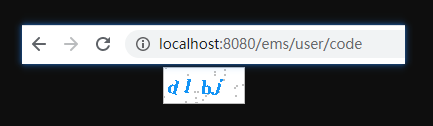
- 改写前端注册代码
<tr> <td valign="middle" align="right"> 验证码: <img id="num" th:src="@{/user/code}"/> <a href="javascript:;" onclick="document.getElementById('num').src = '/ems/user/code?'+(new Date()).getTime()">换一张</a> </td> <td valign="middle" align="left"> <input type="text" class="inputgri" name="code"/> </td> </tr>- 1
- 2
- 3
- 4
- 5
- 6
- 7
- 8
- 9
- 10
- 11
- 前端界面测试
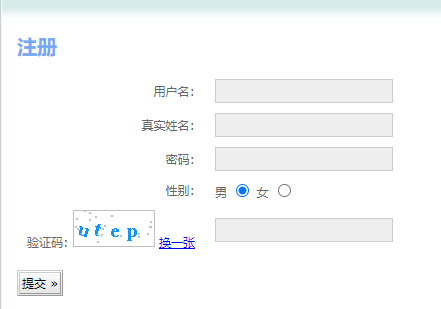
四、用户注册功能
- 编写User.java
@Data @AllArgsConstructor @NoArgsConstructor public class User { private String id; private String username; private String realname; private String password; private String sex; }- 1
- 2
- 3
- 4
- 5
- 6
- 7
- 8
- 9
- 10
- UserController
@Autowired private UserService userService; // 注册方法 @PostMapping("/register") public String register(User user, String code, HttpSession session) { String sessionCode = (String)session.getAttribute("code"); if(sessionCode.equalsIgnoreCase(code)) { userService.register(user); return "redirect:/index"; // 跳转到登录页面 } else { return "redirect:/toRegister"; // 跳转登录页面 } }- 1
- 2
- 3
- 4
- 5
- 6
- 7
- 8
- 9
- 10
- 11
- 12
- 13
- 14
- UserService
public interface UserService { void register(User user); }- 1
- 2
- 3
- UserServiceImpl
@Service @Transactional public class UserServiceImpl implements UserService { @Autowired private UserDao userDao; @Override public void register(User user) { user.setId(UUID.randomUUID().toString()); userDao.register(user); } }- 1
- 2
- 3
- 4
- 5
- 6
- 7
- 8
- 9
- 10
- 11
- 12
- 13
- UserDao
public interface UserDao { void register(User user); }- 1
- 2
- 3
- UserDaoMapper.xml
<?xml version="1.0" encoding="UTF-8" ?> <!DOCTYPE mapper PUBLIC "-//mybatis.org//DTD Mapper 3.0//EN" "http://mybatis.org/dtd/mybatis-3-mapper.dtd" > <mapper namespace="com.whc.dao.UserDao"> <!--注册--> <insert id="register" parameterType="com.whc.entity.User"> insert into t_user values(#{id}, #{username}, #{realname}, #{password}, #{sex}) </insert> </mapper>- 1
- 2
- 3
- 4
- 5
- 6
- 7
- 8
五、用户登录功能
- UserController
// 登录方法 @PostMapping("/login") public String login(String username, String password) { User login = userService.login(username, password); if(login != null) { return "redirect:/emp/findAll"; // 跳转到查询所有 } else { return "redirect:/index"; // 跳转回到登录 } }- 1
- 2
- 3
- 4
- 5
- 6
- 7
- 8
- 9
- 10
- 11
- UserService
User login(String username, String password);- 1
- UserServiceImpl
@Override public User login(String username, String password) { return userDao.login(username, password); }- 1
- 2
- 3
- 4
- UserDao
User login(@Param("username") String username, @Param("password") String password);- 1
- UserDaoMapper.xml
<!--登录方法--> <select id="login" resultType="com.whc.entity.User"> select id,username,realname,password,sex from t_user where username = #{username} and password = #{password} </select>- 1
- 2
- 3
- 4
- 5
六、员工的查询所有
- Emp.java
@Data @AllArgsConstructor @NoArgsConstructor public class Emp { private String id; private String name; private Double salary; private Integer age; private Date bir; }- 1
- 2
- 3
- 4
- 5
- 6
- 7
- 8
- 9
- 10
- EmpController
@Controller @RequestMapping("/emp") public class EmpController { @Autowired private EmpService empService; @GetMapping("/findAll") public String findAll(Model model) { List<Emp> emps = empService.findAll(); model.addAttribute("emps", emps); return "ems/emplist"; } }- 1
- 2
- 3
- 4
- 5
- 6
- 7
- 8
- 9
- 10
- 11
- 12
- 13
- EmpService
public interface EmpService { List<Emp> findAll(); }- 1
- 2
- 3
- EmpServiceImpl
@Service @Transactional public class EmpServiceImpl implements EmpService { @Autowired private EmpDao empDao; @Override // 如果存在一个事务,支持当前事务。如果没有事务,则非事务的执行 @Transactional(propagation = Propagation.SUPPORTS) public List<Emp> findAll() { return empDao.findAll(); } }- 1
- 2
- 3
- 4
- 5
- 6
- 7
- 8
- 9
- 10
- 11
- 12
- 13
- 14
- EmpDao
public interface EmpDao { List<Emp> findAll(); }- 1
- 2
- 3
- EmpDaoMapper.xml
<?xml version="1.0" encoding="UTF-8" ?> <!DOCTYPE mapper PUBLIC "-//mybatis.org//DTD Mapper 3.0//EN" "http://mybatis.org/dtd/mybatis-3-mapper.dtd" > <mapper namespace="com.whc.dao.EmpDao"> <!--查询所有员工方法 --> <select id="findAll" resultType="com.whc.entity.Emp"> select id,name,salary,age,bir from t_emp </select> </mapper>- 1
- 2
- 3
- 4
- 5
- 6
- 7
- 8
七、员工添加功能
- EmpController
@GetMapping("/findAll") public String findAll(Model model) { List<Emp> emps = empService.findAll(); model.addAttribute("emps", emps); return "ems/emplist"; }- 1
- 2
- 3
- 4
- 5
- 6
- EmpService
void save(Emp emp);- 1
- EmpServiceImpl
@Override public void save(Emp emp) { emp.setId(UUID.randomUUID().toString()); empDao.saveEmp(emp); }- 1
- 2
- 3
- 4
- 5
- EmpDao
void saveEmp(Emp emp);- 1
- EmpDaoMapper.xml
<insert id="saveEmp" parameterType="com.whc.entity.Emp"> insert into t_emp values(#{id}, #{name}, #{salary}, #{age}, #{bir}) </insert>- 1
- 2
- 3
八、员工修改功能
- emplist.html
<td> <a th:href="@{/emp/delete(id=${emp.id})}">删除信息</a> <a th:href="@{/emp/find(id=${emp.id})}">修改信息</a> </td>- 1
- 2
- 3
- 4
- EmpController
// 更新员工信息方法 @PostMapping("/update") public String update(Emp emp) { empService.update(emp); return "redirect:/emp/findAll"; } // id查询员工 @GetMapping("/find") public String find(String id, Model model) { Emp emp = empService.find(id); model.addAttribute("emp", emp); return "/ems/updateEmp"; }- 1
- 2
- 3
- 4
- 5
- 6
- 7
- 8
- 9
- 10
- 11
- 12
- 13
- 14
- EmpService
Emp find(String id); void update(Emp emp);- 1
- 2
- 3
- EmpServiceImpl
@Override @Transactional(propagation = Propagation.SUPPORTS) public Emp find(String id) { return empDao.find(id); } @Override public void update(Emp emp) { empDao.update(emp); }- 1
- 2
- 3
- 4
- 5
- 6
- 7
- 8
- 9
- 10
- EmpDaoMapper.xml
<select id="find" parameterType="java.lang.String" resultType="com.whc.entity.Emp"> select id,name,salary,age,bir from t_emp where id = #{id} </select> <update id="update" parameterType="com.whc.entity.Emp"> update t_emp set name = #{name}, salary = #{salary}, age = #{age}, bir = #{bir} where id = #{id} </update>- 1
- 2
- 3
- 4
- 5
- 6
- 7
- 8
- 9
九、常见Git命令
- 在项目根目录创建 .gitignore文件,表示提交到git仓库时需要过滤的文件
- 常用Git操作命令
- git init
- git add .
- git commit -m ‘初步提交’
- git remote add origin 远程仓库地址
- git pull origin master
git pull origin master --allow-unrelated-histories- 1
- git push -u origin master
十、效果显示
- 首页显示
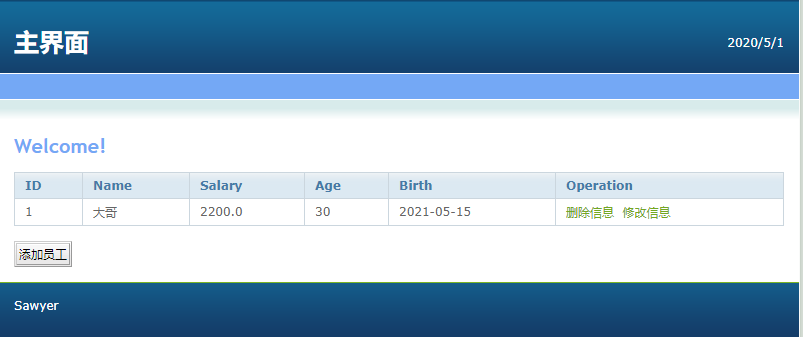
- 注册页面
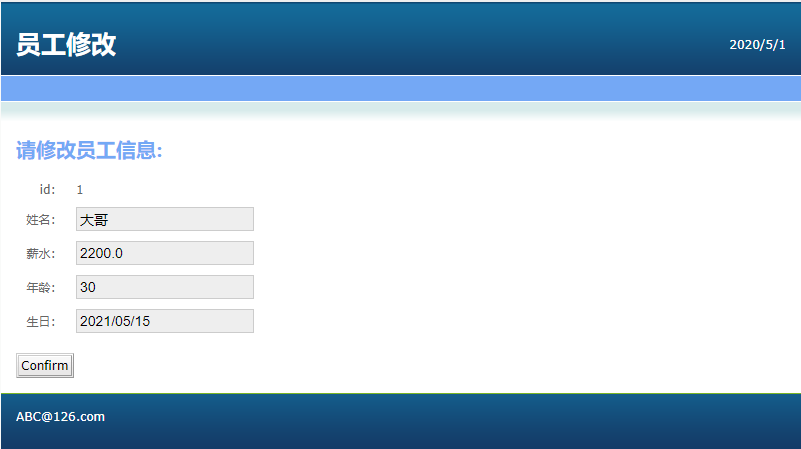
- 员工列表
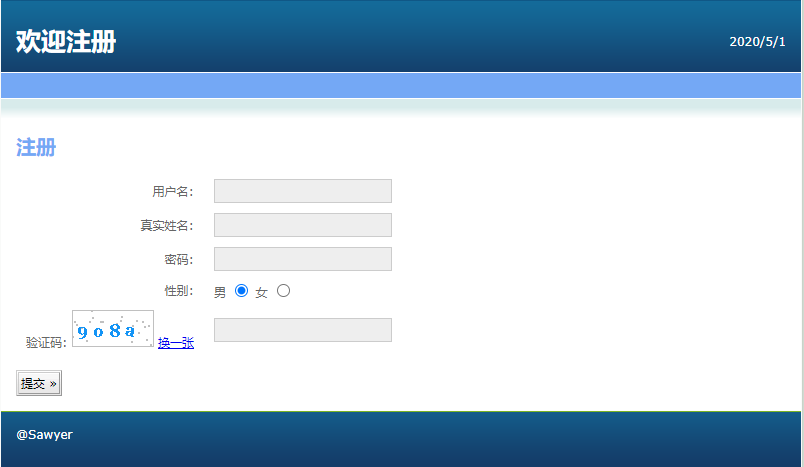
- 修改员工列表

十一、小结
- 只是个简单的整合项目,项目中的代码只是简单实现,只是简单的实现超级简单的增删改查、登陆注册功能~~~,后续会整合出更好的项目
十二、项目地址
Git项目地址 : https://github.com/TheWhc/ems_thymeleaf
滴石it网-Java学习中高级和架构师教程_Java企业级开发项目实战下载 » JAVA开发全终端租房项目实战SpringBoot+SpringCloud+Dubbo+RocketMQ+ELK+Mybatis